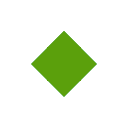- Country of manufactureChina
1 Insert the SIM card: each tracker GT02A need to insert the SIM card
1.1 Before installing the SIM card, you must install it in an ordinary phone and remove the PIN verification
1.2 Check the SIM card to the reception - send SMS commands, as well as sending and receiving the GPRS - packages
1.3 Install the SIM card in the device and close the lid
2 Connecting GT02A tracker
2.1 Standard voltage tracker GT02A 9 - 36V, connect the power cable - red wire to " + ", the black wire to the "weight"
2.2 After connecting the cable to the tracker GT02A device turns on automatically when you connect the onboard network. During normal operation, the red power LED is flashing blue and green GPS LED GSM LED should be lit constantly. During GSM and GPS indicator will blink search. Time to search for a network usually does not take more than 5 minutes.
3 Configuring the tracker server GT02A
3.1 Send command to the APN settings on the SIM card custom tracker - APN, apn name, apn user, apn password #
Example (MTS SIM card) - APN, internet. mts. ru, mts, mts #
in response to come answer - Set APN OK!
3.2 Configure IP and PORT server - server, 0,91.230.215.12,9092,0 #
This tracker can also be operated via DNS command - server, 1, (specify DNS), 0 #
3.3 Check setting team - PARAM #
a response from a tracker - SN: 690211254304564; APN: internet. mts. ru; IP: 91.230.215.12: 9092; CENTER: 0; TIMER: 10; TimeZone: 8: 0; LANG: EN; LCWL: OFF; Mode: 2; Protocol: GM02E; AutoSleep: 11.00v;
Additional commands GT02A tracker that you can use:
- where # (on request GT02A tracker sends the coordinates, if the GPS signal does not find the reply will indicate the station LBC)
- gmt, w, # 3 (change in time zone to 3 hours)
- url # (location request with syslkoy on Google maps)
- timer, the value of s # 5 - 1800 (sets the coordinate values for further request sent to the server)
- FACTORY # and RESET # (depends on the tracker models)
- (Reset to factory settings. IP, port, DNS, and the password will remain unchanged)
- The Password, (the old password) (new password) # - command for password setup. The default password can be empty or 666666. If the tracker password is set, after the team necessarily between the commas it is necessary to specify.
Example: without a password - PARAM #
With the password: PARAM, # 666666