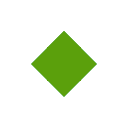- BrandFluke Networks
- Country of manufactureUnited States
Your bystry assistant for installation and elimination of malfunctions of LAN and Wi-fi networks
- Analysis of gigabit networks of twisted couple, fiber-optical networks LAN and wireless networks LAN 802.11
- Instant diagnostics of a condition of local network pressing of one button "Working Capacity Check"
- Quickly eliminate malfunctions by means of the operated analysis and intellectual specification
- Measurement and assessment of productivity of communication channels of Ethernet LAN/WAN and compliance to agreements on service (SLA)
- Verification and efficiency of rendering of services of LAN network
The portable EtherScope analyzer helps network professionals with installation, check and elimination of malfunctions in gigabit networks LAN and wireless networks LAN 802.11. Easy installation and integration of infrastructure by means of testing, checks and corrections of problems of control during expansion. Check of productivity and operability of network by measurement of key parameters of productivity, availability and efficiency of granting necessary resources.
Diagnostics of a condition of LAN network one click. Bystry service of applications for elimination of malfunctions by means of the operated specification of the prime cause. Audit of productivity of network on a regular, periodic basis for the purpose of identification and elimination of the arising problems. EtherScope Network Assistant does testing so simple that practically any can eliminate malfunctions mgnovnenno.
Audit test of a state
- The automated diagnostics of a condition of LAN network one click
- The operated elimination of malfunctions
- Built-in mechanisms of creation of the reporting
- It is included with the option LAN
The simplified user interface
- The simplified set of the big badges submitting the most often used tests (by default)
- More bystry access to key information and the simplified elimination of malfunctions
- It is included with the options LAN and WLAN
ProVision™ tests
- Measurement of several indicators of productivity of Ethernet for one process for a minimum of 4-fold improvement of time of testing
- Measurement of capacity, delay, garbage and losses / BERT by means of the corresponding methodologies of LAN/WAN
- Expanded asymmetric testing
- Multistream testing
- Support of big packages of 16 kb in size
- Joins with the option ITO
Improvements of the test of productivity of RFC 2544
- Support of asymmetric communication in the test of losses RFC2544
- Support of intermediate NAT/proxy devices devices
- Joins with the option ITO
Desktop applications
- IPTV
- 802.3ah
- It is included with the option LAN
Other improvements
- The improved detection of devices and networks
Functions are included in new EtherScope analyzers above, it is also possible to get the ES-SWUGD-V5 updating for the current EtherScope analyzer.
Audit of a condition of LAN network
Audit test of a state provides visual diagnostics of a condition of LAN with one click. The test is so easy-to-work and it is so easy to understand results that the main reasons for complex problems can be defined at first sight.
Audit of a state measures by one click, estimates tens
characteristics of network also displays results on one screen by means of state badges good - average-bad. At detection of problems intellectual specification will define the prime cause for the user. As a result identification and the solution of problems become quicker. Service of applications for elimination of malfunctions happens quicker.
EtherScope makes documenting easier with the help of more than 20 built-in reports. Document problems before modification of network. The report of audit of a state is also useful during creation of a basis for periodic checks. Reveal the arising malfunctions and correct them before they become problematic, by comparison of current state with the main level. Check the kept reports on EtherScope or on the personal computer.
Specialists of network can solve problems quicker, with smaller quantity of eskalation - service of users as a result improves and efficiency of workers increases.
Bystry obtaining information
Testing of network begins on the homepage. The homepage consists of eight large badges submitting the most often used tests of EtherScope. Press a badge to get access to information necessary for bystry elimination of malfunctions of network.
For each mode of testing EtherScope there are two homepages: Tests of LAN and WLAN networks.
The automated testing
EtherScope Analyzer provides an instant picture of a condition of network with sated with information its main screen of results of implementation of automatic tests and three-colored light-emitting diodes. Several tests can be carried out at the same time that accelerates detection of problems. The choice of any separate test shows the main information on the left panel of preview; choose "Detailed information" for obtaining detailed information on the test.
The main functions of automatic detection of network of the EtherScope analyzer appear on the homepage, including definition of the next switchboard, the slot and port to which you are connected.
The convenient interface of the user of EtherScope Series II Network Assistant works under control of the Linux operating system. Access to Linux provides tools of the Internet, Telnet and other computer tools.
To check data on the switchboard
The next switchboard When you begin to work on problems of the next user, often at first it is necessary to spend forces and time to define a point of your connection. Nearest Switch detection function (the next switchboard) of the EtherScope device gives you the slot and port to which you are connected. It facilitates failure handling, check of steps and updating of network documentation. Having defined the next switchboard, the EtherScope device allows to start the web browser or to open a Telnet-session to configure the switchboard or to check data of the switchboard and statistics on port.
Diagnostics of ports of the switchboard it is possible to Define common problems of the switched network and VLAN instantly. You will see even wireless networks as the analysis of ports of the switchboard will show points of their connection to wire network. Having pressed any remote SNMP/RMON device, you obtain information on use of the remote interface.
The utility of Switch Scan (scanning of the switchboard) Constantly monitor performance of the Nearest Switch function and detection of high loading and mistakes in the additional switchboards chosen by the user. Look through the coefficient of average and maximum use entering and the proceeding traffic, packages, octets, mistakes and speed on the slot and port of the switchboard. Choose the necessary interface and trace a network traffic or choose the interface about display of detailed data.
Detection of LAN networks
The device does convenient sorting of the found devices according to IP subnets, NetBIOS domains and IPX networks. Data on subnets include ranges of addresses, masks, and the main browsers and controllers of the domain are specified in data on domains. Always function of search (Find), ready to use, surveys all networks quickly to find presence of any network devices and to record their full or incomplete names, IP addresses or MAC addresses.
Detection of VLAN networks
Management of VLAN networks never before was such simple
The EtherScope device defines the VLAN networks configured on interfaces of the found switchboards and allows you to look at their state, data on the connected host and statistics on interfaces.
If you use the managing director of VLAN, switchboards when viewing network devices are usually not visible. However, if you use the EtherScope device, you can register your switchboards as the devices determined by the user, and the network picture in this case will be full. The EtherScope device automatically defines the next switchboard, the interface and VLAN for each found device therefore it is significantly easier to resolve network issues and to monitor changes in a configuration.
Detection of devices of LAN network
Finds up to 1000 devices and obtains information on switchboards and virtual local network (VLAN) that will allow to see where users are connected. It saves your personnel a lot of time at elimination of problems with separate network connections and the general congestion of network.
Check of a condition of LAN network
To collect important statistics about network functioning Three-colored light-emitting diodes constantly update indications about a condition of the line, use of levels, collisions, mistakes and data transmission. A condition of network Look through use level on a segment to which you are connected, for bystry obtaining information on network activity.
Monitoring of key devices Function of a ping of key devices (Key Device Ping) checks existence of contact with devices from the list determined by the user: routers, servers or switchboards.
Determination of capacity of network and requirements in its rasshireniistatistik of loading of ports of the switchboard and creation of trends will show the constant and pulsing traffic, allowing you and to your personnel quickly to reveal problems.
Analysis of a traffic of LAN network
Increase in time of operability of network See traffic statistics in network, including data on the mixed protocols, on the most active senders, on sources of mistakes and on those who dispatch broadcasting frames most. Define and localize responsible for congestion of bandwidth and, if necessary, disconnect them from network. Analyze productivity by means of reports of a specification.
Check of signal transmission in LAN network
Check signal transmission of Ethernet for elimination of problems with speed and discrepancies of duplex, and also autocoordination problems.
Test giving of food the Power over Ethernet (PoE) function on channels 802.3af. EtherScope Series II can emulate the working device 802.3af for poll and voltage measurement on each contact.
Check of cable networks
Check characteristics of copper cable networks UTP and STP: length, resistance, gaps and discrepancy of conducting. Use office identifiers to define distant work.
Connect the measuring instrument of characteristics of fiber-optical networks DSP (DSP-FOM) in LAN port for measurement of optical power and losses in fiber-optical network.
Measurement of productivity
How to learn whether really installed network device or connection on LAN or WAN network provides the expected productivity? Whether high efficiency for successful data transmission, work of e-mail, holding Internet seminars, functioning of VoIP technology and other tasks is enough? Whether complaints of users to slow network functioning are fair? How addition of additional users in a segment of network will affect its productivity? The option RFC 2544/ITO will help you to answer these questions.
This option includes RFC 2544 and the advanced tests for Ethernet productivity assessment. It also includes the traffic generator. Use the RFC 2544 tests for the characteristic of productivity of network connection according to the standard recommendation of IETF. Use expanded tests for deeper understanding of productivity of network by measurement of losses of packages, fluctuation and coefficient of emergence of bit mistakes. Use EtherScope for measurement of productivity or generation of a traffic at the capacity up to 1 Gbit / with on twisted couple or a fiber-optical cable (SX, LX, ZX).
RFC 2544 tests
Management of configurations of the test and automation treat advantages of use of the RFC 2544 tests to EtherScope that increases efficiency of testing.
Choose between four RFC 2544 tests and three expanded tests: capacity, delay, loss of packages and consecutive packages, loss of speed of transfer, fluctuation and bit mistakes. Execution of the test (tests) which is necessary for you and is of the greatest interest. Use configurations of tests by default or configure testing settings to see how fluctuations of a traffic influence connection productivity. Using these parameters, you can also control time, necessary for testing.
Create the test set consisting of one or more RFC 2544 tests or expanded tests. For each of these through tests specify the LAN or WAN connections which need to be tested, having defined target devices. Check the same connection several times, changing configurations to establish a difference in productivity. Test several connections from one location, using several remote devices. Add limits it is passed / not passed to each test that will simplify interpretation of results. Once press the Start button ("Start") automatically to start all tests of a set at once. For documenting of productivity of connection you can see and keep results in tabular and graphic forms.
The generator of a traffic Use the traffic generator to create various loading during testing of productivity of network. You can adjust the used protocol, traffic type, the size of shots, speed of data transmission and utilization. Generate a traffic towards the devices located in local network or beyond its limits.
Initial and final test devices For other tests of productivity, except for the traffic generator, other through tests of productivity demand existence of two devices – initial and final. RFC 2544 and expanded tests demand EtherScope as the initial device and any other EtherScope or a reflector of LinkRunner Pro packages as the final device. Use two EtherScope analyzers for testing of the entering and proceeding data flow or you will eat around the EtherScope analyzer with an inexpensive reflector of LinkRunner Pro Reflector for testing with feedback. When testing capacity it is possible to use one more EtherScope device, the integrated network OptiView v4 analyzer or the OneTouch Series II device as the final device. Slower of two devices determines capacity.
ProVision
One test for simplification of control and acceleration of obtaining results: ProVision carries out critical measurements of capacity, losses, a delay and fluctuations by means of one process. It means that it can work at least four times quicker, than the RFC 2544 test. As all parameters are measured together, you can observe deterioration in one parameter at measurement of another. One test also means testing simplification.
More bystry, more suitable testing of capacity: ProVision measures at the same time losses and capacity, by analogy with the majority of the SLA and MEF specifications. The ProVision test well is suitable for practical channels in which a small amount of losses is admissible. As ProVision does not try to find speed "without loss", it provides result quicker, than the RFC 2544 test.
Tests of asymmetric channels: ProVision allows you to establish separate values of capacity for testing of the proceeding and entering capacity. They allow to test productivity of asymmetric channels, for example, of DSL technologies.
Multistream testing: ProVision allows to adjust several streams for testing of data flows for different platforms, different networks VLAN and various classes of service in parallel. In total it is at the same time possible to measure eight streams by means of peer devices or four streams with use of reflectors. It allows not only to test complex SLA and networks, but also reduces testing time.
One display of results: The full VGA display displays structure and all four measurements to three streams on one screen. More than three streams can be compared to the help of simple scrolling in the lower part of the display. With color coding of results "it is passed / not passed", you can see at first sight what tests are successful and what are not present.
Trending till 24 o'clock: ProVision can also solve problems by measurement of productivity of capacity, losses, delays and fluctuations eventually. It allows you to see not only deterioration in productivity of network, but also its degree and time.
Remote testing of LAN network
You carry out diagnostics from any place on EtherScope Internet completely supports safe remote access and management at connection to LAN of twisted couple or fiber-optical network LAN. Therefore, does not matter where tests, everything that is necessary are carried out - it is the web browser via which it is possible to perform diagnostics of remote knots, just transport to that place of EtherScope and instruct personnel on connection it to local network. Enter the knot IP address in the web browser and receive complete control and a possibility of the immediate solution of problems.
Measurement of a signal of RF
The cause of defect consists in intra channel hindrances? Power of a signal is too small, and it is not enough for support of all users? EtherScope continuously scans ranges of the frequencies of 2,4 GHz and 5 GHz, making a picture of a covering and productivity of wireless network LAN. You can choose measurements necessary to you by means of teams of pop-up menus which include signal force, a ratio signal/noise, loading and several other useful points. It is possible to define quickly whether points of access to the relevant channels are adjusted and what power of the transmitter of radio of a signal in the best way is suitable for your environment.
Detection of wireless networks LAN Who uses network and where they are? Whether a large number of the clients concentrated in one part of the building, the decline in production reason is? The wireless assistant to EtherScope quickly finds all points of access to wireless network and the related clients. Knowledge of use of wireless network will help you to make more effective decisions on placement of points of access and expansion of network so that it met the valid needs for its use. Identification of the best clients of AP
To define which of users spends the most part of bandwidth, it is possible at first sight. Use wireless EtherScope for definition of the most loaded points of access and the wireless clients who are most actively using resources of network.
Control of the main metrics of wireless network, such as FCS mistakes, cross aimings and repeated transfers. Define existence of suspicious activity, distinguish its source and fix a problem.
Detection of devices violators
Not authorized point of access can threaten safety of all network as it opens corporate network for the outside world. Use the Safety Scanning function of the wireless EtherScope device to find unauthorized points of access and the Localize function to track down the place of their arrangement.
The EtherScope device uses the external directed antenna that accelerates localization of devices 802.11 for 75% in comparison with the standard omnidirectional antenna. Slowly turn the antenna on 360 ° and determine the direction of the strongest signal by the graphic display. Follow in the direction of the strongest signal to find the device. Direct the antenna up or down to find access points in a ceiling and on floors above or below your location. This function is irreplaceable during the work in the multystoried building.
The portable EtherScope device – an ideal platform for hunting behind not authorized devices. This compact, easy and reliable device. The color touch display will help to see changes of force of a signal easily.
Search of violators in WLAN networks
Not authorized point of access can threaten safety of all network as it opens corporate network for the outside world. Use the Safety Scanning function of the wireless EtherScope device to find unauthorized points of access and the Localize function to track down the place of their arrangement.
The EtherScope device uses the external directed antenna that accelerates localization of devices 802.11 for 75% in comparison with the standard omnidirectional antenna. Slowly turn the antenna on 360 ° and determine the direction of the strongest signal by the graphic display. Follow in the direction of the strongest signal to find the device. Direct the antenna up or down to find access points in a ceiling and on floors above or below your location. This function is irreplaceable during the work in the multystoried building.
The portable EtherScope device – an ideal platform for hunting behind not authorized devices. This compact, easy and reliable device. The color touch display will help to see changes of force of a signal easily.
Diagnostics of an entrance to WLAN network
The wireless assistant to EtherScope checks whether use infrastructure and client devices the corresponding mechanism of authentication. The wireless means of EtherScope intended for connection process testing carries out testing and monitoring of authentication of EAP (Extensible Authentication Protocol, the protocol of open authentication). By means of wireless EtherScope forcibly disconnect the client from a point of access and check the process of exchange of EAP happening between the client and a point of access when the client is repeatedly connected to network. Thus you will be able to find whether EAP authentication process is broken, and in case of affirmative answer where and when.
Review of the RF platforms
The radio-frequency environment changed since installation of points of access? Whether the covering of wireless network is sufficient for work of all users? Whether the wireless network provides the full-fledged covering sufficient for support of automatic roaming? Use the wireless assistant to EtherScope for obtaining basic data on a radio-frequency covering at once after installation of wireless infrastructure, and then compare the previous data with the data of periodic survey received after a while. The obtained information should be used for adjustment of power of the transmitter of a wireless point of access, movement of points of access or addition of new points of access before changes of radio of air do not influence work of your users.
Safety 802.1X
Supports by wireless EtherScope authentication of IEEE 802.1X and more than ten EAP types for safe connection to both 10/100/1000 and to wireless networks LAN. Look through process of an entrance to fix malfunctions of access to network and DHCP problems. Isolate the reason of problems of connection for requirement definition under repair.
Detection of problems
Detection and diagnostics in real time Automatic viewing of information about 10/100/1000 and wireless network LAN. As soon as the EtherScope Series II Network Assistant device is connected to network, it begins testing and in real time displays data on devices, networks in general and failures. It is very easy to move according to intuitively clear menu, it is possible to look quickly at any details and the most detailed data.
In your LAN network; search of duplicates of the IP address, discrepancies of duplex and failures of DHCP. It is possible to look at statistics on ports of the switchboard, to identify and trace all VLAN devices. It is possible to look at the magazine of registration of failures (Problems Log) to estimate the importance of each mistake, the prevention or information message. In WLAN network find TX percent, repeated data transmission, speed and potential vulnerabilities of safety.
Document documenting of networks 10/100/1000 and wireless there is LAN by means of reports in the coding XML. Write down network attributes, basic productivity, the list of devices, statistics on a traffic, metrics of RF and many other things. Check of services of the network LAN Device of Definition of Operational Characteristics checks existence and response measures of key network services, including DHCP, DNS, e-mail, FTP, the NT, WINS file and the Internet. Or you can define the user service. Add the extreme sizes "it is passed / not passed" for each service. Assessment "it is passed / not passed" simplifies interpretation of results. Keep a test configuration in the form of the scenario for future testing or share it with members of team. Adjust testing, and then press the Start-up button for start of the automated series of tests of productivity of service. Look through results in tabular and graphic formats. Keep results for documenting and as an element of the report of check of LAN network