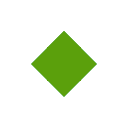Product Description
USB wireless adapter(RMNTL008HELF)
System Requirements
One available PCI 2.0/2.1/2.2/2.3 port
One available USB 1.1/2.0 port
Operating System: Windows 98SE/ME/2000/XP/Vista
Minimum Disk Space: 2MB
Software Installation
You must have the following information available before installing your Products
1. Wireless Network Name (SSID) and,
2. Encryption/Network Key (if applicable)
Note: Screen-shot images provided below is based on Windows Vista. You may see different screen on other operating systems but procedures are the same.
CAUTION: Products should NOT be inserted at this time. You will be asked to insert after the software is completely installed.
A. Power on your computer and allow Windows 98/2000/ME/XP/Vista to load fully.
B. Insert the installation CD to your CD-ROM and run "Setup. Exe" program. "Ralink Wireless LAN InstallShield Wizard" will appear on your screen, select "I accept the terms of the license agreement" then click "Next. ".
C. Click "Install" to begin the installation and it will copy all necessary files to your hard disk automatically.
D. Click "Finish" when you see "InstallShield Wizard Complete" to finish the installation.
You will see "Configuration & Monitor Utility" icon appears on your system tray when the installation is completed successfully. If you don't see the icon, we highly recommended you to restart the computer. However, if you still don't see the icon appears, please uninstall and reinstall the software again.